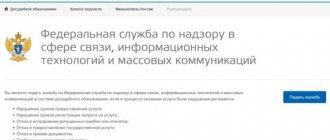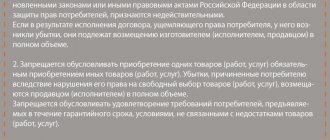How to remove the ban in MTS?
The most popular cellular operator in Russia is MTS. Their subscribers often receive a notification about one reason or another why the phone has been blocked.
a voice message is received , which also explains why the restriction on calls and SMS is set.
If the need arises, you can call the technical service at 0890.
If you used a SIM card from another mobile operator to make a call, then this will be the number 8-800-250-0890.
In general, a ban on calls and SMS can occur accidentally . After all, you can block communications by simply typing some of the USSD commands. Be careful!
Find out if you can return your laptop to the store here.
Causes
First, let's get acquainted with this unpleasant situation - “Communication restriction has been set.” This can be found with any cellular operator, be it Megafon, Tele 2, Beeline, Yota, MTS, everyone. The message expresses a complete ban on services, or selective suspension of certain services, for example: accepting incoming calls, the ability to make outgoing calls, send and receive messages, make and receive calls while roaming, and have access to the network. The reasons for this may be on your part and on the part of the called user.
In order to personally enable any restrictions, the owner of the number needs to enter a special password. It is also necessary to fulfill the following condition: the “Forwarding” service should not be active on the number (if it is enabled, it must be turned off, and then the ban must be turned on. The exception is the case if the forwarding was installed by the operator). It is worth noting that the connection of some restrictions involves corresponding tariffs.
The main reasons for communication restrictions include:
- One of the most common is a zero or negative balance. According to the contract, the operator blocks all outgoing calls and messages. Nothing more to comment here;
- The SIM card itself stopped working. It is recommended that the operator replace it once every two years. This is due to the fact that the card chip is erased over time and has a limit on the number of registrations. Often, a new card will work better, and the Internet speed on it will be higher, and various operator services will also be preinstalled on it;
- malfunction of the phone itself;
- the person you are calling is at that moment in another country, but this refers more to a special case. When it is within foreign networks, it sets call barring and you may hear: “Communication restriction set”;
- There are also numbers that do not have voice communication features. These are SIM cards, the tariff plan of which provides for the use of modems or telecommunications with their help;
- you have a corporate number, and it has restrictions on certain call directions. In order to reduce costs, the head of the company enters into an agreement to restrict employees from making calls in their own interests. For example, make international calls; there are both black and white numbers for communication at work. Even a given team work schedule may be a limitation;
- calls to short numbers are prohibited; this is an additional feature that helps save corporate funds;
- communication restrictions are set in the settings of the phone itself;
- The “Permanent communication blocking” service is enabled - can be useful when a child is using the phone, or you are in roaming and do not want to receive incoming calls.
How to remove the limit in Beeline?
The Beeline network is also sometimes unavailable, and its users also face limited mobile communications.
The most common reasons are the following cases: either the subscriber himself sets such a restriction, or the company blocks calls after the person has changed the tariff.
You can call and get help at the following numbers: 0611 from a mobile phone. And also the number 8-800-700-8378 (if you call from someone else’s phone)
Why is there a restriction on MegaFon communications?
On forums you can often find messages of the following nature - what does it mean that MegaFon communication has been limited ? When a subscriber calls another and hears this message on the handset, in all cases this means that the other subscriber has a corresponding ban. He did it himself or used the help of specialists from his operator’s company. It is noteworthy that you can establish a ban on communication only if the support specialist was able to verify that you are the owner of this number.
Subscribers who have never encountered this before are often interested in the question - what does it mean to limit communication on MegaFon ? This service allows you to stop another subscriber’s attempt to call your number.
This service is a real lifeline for those who want to limit incoming calls to their phone while staying abroad.
Considering the cost of such a pleasure, many customers are interested in the ability to limit calls. This service is useful if there is a need to limit one or another type of communication. For example, parents can limit their child’s ability to send paid messages to other numbers.
Connection and service management
In order to activate the service you will need to use special combinations. Using your personal account or other methods with this option is not possible. Thus, in order to completely block all incoming calls, you will need to enter *barring code*your password#. In order to ban any other request, you need to enter *ban code*your code#. Below are all the codes and types of requests, as well as a detailed and visual description. The password will be 1111. To block any incoming calls, you will need to dial *35*1111# on the device. To check whether the request has been activated, dial *#35#.
If you want to protect yourself from incoming calls in international roaming, you need to enter *351*1111#. To check the connection of the request, it is recommended to dial *#351# . This request allows you to use it only abroad.
Additionally, if you're abroad, you might want to consider turning off outgoing calls as well. This will help reduce communication costs. To do this, you only need to dial *33*1111#. To check the request you need to enter *#33#. Using such a lock, the phone will only work for incoming calls.
While abroad, you can subscribe to a ban that will not allow you to make international calls. At the same time, it will remain possible to make and receive calls within the country where the subscriber is located. To use this feature, enter *331*1111#. To make sure you are connected, you need to dial *#331#.
Subscribers are allowed to temporarily connect to the networks of other operators abroad, while they will be able to make calls on more acceptable terms than under the company's plan. To use the service, enter *332*1111#. The combination *#332# is used as a check.
Clients can also use additional features of the function. They allow you to protect the subscriber from certain actions:
- To block the use of calls and the transmission of any messages, use the numbers “10”.
- To block calls exclusively, you can use dial “11”.
- To prohibit sending, the numbers “13” are used.
- To prohibit the use of the Internet, you need to enter the numbers “16”.
The set of such functions is as follows. For example, it is necessary to prohibit not only receiving calls, but also the ability to make calls yourself. To do this, dial *35*1111*11#. And such a set is carried out for the required types of prohibitions.
SIM card has failed

Some MegaFon subscribers carry SIM cards for 10 years without changing them, and then are surprised that communication services have stopped working. In fact, the SIM card needs to be changed every 2-3 years. This is due to the fact that SIM is a complex technical chip-type device. When using it, micro-scratches may appear on the media itself, and the metal part oxidizes. Even if a phone with such a SIM card sees the network, this does not mean that everything should work. All these defects can lead to the sim not working properly. In this case, communication restriction is ensured.
You can replace your SIM card absolutely free of charge at any nearest MegaFon office. You must have your passport with you.
Important point: transfer all contacts to your phone, since when replacing a SIM card, contacts are not saved.
How to enable restrictions
Prohibitions may vary. On the:
- incoming messages when you are roaming;
- outgoing in roaming;
- outgoing international;
- all incoming;
- outgoing within a region or within the entire country.
Each type corresponds to a specific code. Before ordering the service, you need to disable forwarding. Only one prohibition is allowed. If you connect another ban, it automatically removes the previous ban.
The service costs 50 rubles. Its activation is also paid - 30 rubles. Activation can be done at the operator’s office, or independently. To do this, dial *service code*service management password#. The default password is "0000". The code, if you want to block all incoming calls while roaming, dial “351”; if you want to block foreign outgoing calls, dial “332”. All numbers except Russian ones are blocked. International communications are blocked by the code “331”. Code “35” will block all incoming calls, code “33” will block all outgoing calls. You can block SMS messages with the code “16”.
Setting up the modem
We remove Internet restrictions: in the parameters you must specify the Imei belonging to your smartphone or tablet. The built-in indicator belonging to the modem should be removed and replaced with new numbers. It is necessary to configure TTL so that it does not decrease with each new Internet connection.
There is another option to remove the speed lock - change the TTL of the computer, not the modem. When the TTL of the computer is 65, then when you start the modem with the wrong SIM card, this indicator will automatically drop to the standard 64. The Yota system will not notice the error, the speed limit will not be activated.
The algorithm differs depending on the device model. A detailed description of how to disable Internet speed limiting can be found in the instructions for the device.
What does it mean
As soon as, when trying to make a call, the subscriber hears: “Communication restriction has been set,” it means that it is now impossible:
Attention! Limitation of communication is possible when a voluntary ban on any types of calls has occurred. In this situation, we are talking about the client activating additional services.
Reasons for establishing a ban on your own:
- Saving money while staying abroad or traveling around the country. It is impossible to make calls from a subscriber number while in national and international roaming (with the exception of emergency numbers).
- Preventing minors from accessing inappropriate content.
- Blocking SMS spam from short numbers.
- Blocking calls to Megafon corporate clients. Implemented for employees who are prohibited from calling other cities or abroad.
Cost and features of the service
- The subscription fee for using each of the three above options is 50 rubles. It is charged in full on the first day of the calendar month. Activation of any option costs 30 rubles.
- To activate or deactivate the communication restriction service, you should contact the corporate client service center. Before doing this, it is recommended to carefully study all the terms of service on the official Megafon website.
- Any restrictions/prohibitions apply only to outgoing requests. This service cannot be ordered while roaming. In addition, it does not take into account sending SMS messages. The service is available exclusively in corporate rates.
- It also happens that we call a Megafon subscriber and hear a notification that some communication restrictions have been set.