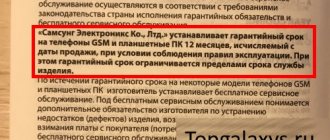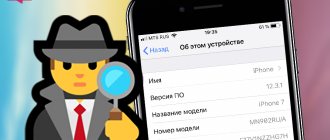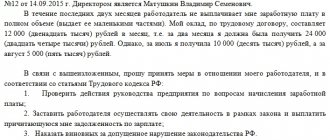Hello! At the very beginning of any article, it is customary to write very banal things. They say that checking the Galaxy S10 by serial number for authenticity is very important and any owner of the “tenth galaxy” simply must know how to do this.
And if he doesn’t know, then... how can you even live with it?!
Shame and shame!:)
Agree, complete nonsense. But there’s nothing you can do, “on these Internets of yours” this is exactly the way it is - you have to put up with it and write all sorts of nonsense at the beginning of the article.
However, don’t rush to leave - the obligatory nonsense is over and really useful information has begun.
So, all the ways to check Galaxy S10 (S10e, S10 Plus) by IMEI are already here. Go!
How to check the warranty card by serial number or IMEI?
Users of Samsung products have the opportunity to check the electronic warranty on the Internet. This may require the product serial number or IMEI.
Attention . You can check the warranty of a Samsung phone only by its IMEI. This rule also applies to tablets. For other types of equipment, verification is carried out by serial number.
IMEI consists of 16 digits and is usually located on the nameplate under the rear removable panel or written directly on it (if it is not removable). In addition, you can find out your IMEI through your phone settings by going to the “About device” section .
So, in order to check the phone’s warranty, you need to proceed as follows:
- First you need to follow this link.
- An empty form called “Electronic Warranty Verification” will appear in the window that opens. It should be filled out, indicating the IMEI of the phone (tablet) or serial number (if you need to check the warranty of other equipment).
- Next, you need to click on the “Check” button.
- The screen will display the start and end date of the warranty for a specific product, as well as its model.
This type of verification can only be done with respect to an electronic guarantee. However, keep in mind that not all stores participate in this program. It is better to ask the consultant at the place of purchase about this in advance.
Marking - decoding of Samsung TV models
Look at the screenshot below. This service code is initially absent on Android, but on Samsung it is available.
Such people (scammers) know how to choose a communication style for each person and can persuade you to buy a phone by praising its quality and powerful characteristics and will not even let you figure it out properly. As a result, even those who didn’t even think about buying buy it, this psychological effect really has an effect on people, and even I myself once bought a phone from them.
The main difference is the cost: the company’s best flagship cannot cost 5,000 rubles. Also, in fakes there are usually backlashes and creaks. The distance between application icons and the bottom edge of the screen is usually smaller for a fake. The unusual Samsung Galaxy S3 phone also has an LED backlight indicator on the top edge of the front side, while most fakes do not have this detector.
There are also larger screens, but these are for larger rooms and most buyers do not choose them. Next in the marking is a letter that indicates the year of manufacture. It was the letter designation of the year that Samsung chose.
Warranty period for Samsung phones in the Russian Federation
According to information posted on the official website of the Samsung company, the warranty for phones sold in the Russian Federation is 1 year .
After the specified period of time, any repairs to the product will be at the expense of the buyer.
What does the ZPP say?
In accordance with paragraph 1 of Art. 19 of the Law of the Russian Federation “On the Protection of Consumer Rights”, the buyer has the right to present claims to the seller (manufacturer) in relation to low-quality goods before the expiration of the warranty period.
At the same time, if the warranty period is less than 2 years, and defects in the product were identified after the expiration of the warranty period, then the buyer also in this case has the right to make appropriate claims against the seller. However, in such a situation, he will need to prove that the malfunction appeared before the purchase of such a product (Clause 5 of Article 19 of the Law of the Russian Federation “On ZPP”).
Thus, if a Samsung phone fails after the expiration of the warranty period, but within 2 years, the buyer will be able to make appropriate claims to the seller. At the same time, the owner of the phone will have to prove that the breakdown is related to a defect that arose during the production stage. It is possible that in this situation there may be a need for an independent examination.
Warranty Information
The service life is calculated from the date of manufacture of the product, unless another limitation is established in the product user manual.
We recommend reading: Who pays land tax in a garage cooperative
Show more
- Gear devices, GALAXY Buds
- Warranty period Russian Federation - 1 year Republic of Belarus - 1 year Republic of Azerbaijan - 1 year Republic of Armenia - 1 year Georgia - 1 year Show more Service life 3 years, subject to compliance with operating rules. The service life is calculated from the date of manufacture of the product, unless another limitation is established in the product user manual. Show more
Show more
- LED TV Warranty period Russian Federation - 1 year Republic of Belarus - 1 year Republic of Azerbaijan - 1 year Republic of Armenia - 1 year Georgia - 1 year Show more Service life 5 years, subject to compliance with operating rules.
What are the obligations?
The warranty provided to buyers of Samsung products protects the purchased equipment for a specific period of time established by the terms of the contract. This period begins to count from the date of purchase of the product.
Under the warranty provided by Samsung, citizens can repair free of charge factory defects that were identified in the product after its purchase. Typical warranty cases include the following:
- Screen flickering due to improperly soldered display;
- inoperative cooling function of the refrigerator (due to defective compressors);
- sudden shutdown of the washing machine during operation due to poor waterproofing, etc.
In all these cases, the buyer can count on free restoration of the purchased equipment at authorized Samsung service centers.
In general, the warranty provided by Samsung includes two types of services:
- Repair and restoration of faulty products.
- Refund of 100% of the cost of the purchased product (if it cannot be repaired or this procedure is not feasible from an economic point of view).
Reference . If it is determined that the buyer himself is to blame for the malfunction, then he will be denied warranty repairs. You will have to restore damaged equipment at your own expense.
How to distinguish an original Samsung TV from a fake
To do this, you need to go to a special menu, which is opened using special codes.
So, here we go:
- Dial *#7353# (like a regular phone number).
- For a real Galaxy S9, a special menu will appear on the display, where the corresponding functionality will be displayed with various options for testing the device.
To consolidate the result, you can try another code - *#0*#. It will not work with a fake, and the original Galaxy S9 will open another menu for testing the device’s functions.
If you have a normal phone in front of you, then the first thing: all the parts should be perfectly tailored, and you shouldn’t notice any cracks or uneven lines by eye. The serial numbers on the phone itself, the box, and the service code *#06# must match.
Refurbished phones can be dangerous because often the assembly of so-called REFRESHES is carried out by non-specialists or simply people aimed only at profit.
Paper and electronic types
Samsung provides two types of warranty cards:
- Classic paper is a traditional warranty card that is printed on paper.
It is obligatory issued to every customer who purchased equipment in one of the Samsung stores. In the future, if a manufacturing defect is detected in a product, it will be accepted for warranty repair only after the buyer presents the appropriate coupon. - Electronic – such a guarantee document is generated in addition to the paper one.
In the future, it will allow you to repair equipment without providing any paperwork. However, this method of issuing a guarantee is available only in those Samsung stores that participate in the corresponding program.
What is electronic registration and what are its advantages?
In general terms, the issuance of an electronic guarantee refers to the procedure for registering purchased equipment on the official website of the Samsung company. Its registration is carried out by the seller at the time of sale of the product, entering into the database all information about the purchased product.
This guarantee option has a number of significant advantages over a paper coupon. The main ones include:
- the ability to contact an authorized Samsung service without presenting any documents (receipts, packaging, etc.);
- a faulty product can be sent for repair anywhere in Russia;
- if the buyer wants to give this or that equipment to someone as a gift, then he does not need to give the gift along with the check (sometimes this is not very convenient to do).
The warranty period is regulated both by laws and by the organizations themselves. You may find our articles about the warranty of Apple, Lenovo, Iqos, Citylink, DNS, Ikea, Askona, Bosch useful.
How to distinguish an original Samsung TV from a fake
Log in.
- 5 Display
- 2 Menu translation
- 1 Service code in the menu
- 3 Housing and assembly
- 4 Test applications
Service code in the menu Samsung engineers, in order to protect against counterfeits, have provided a special service code that differs from the standard one in Android.
If you type the number *#7353# on the input keyboard, the original smartphone will open the engineering menu (DeviceKeystring), where you can test the functionality. For translation, specialists who are native speakers are involved. Attention: In most models, the name of the color must be in Russian, and there must be instructions in the box
We recommend reading: Write a complaint to Sberbank via online financial monitoring
Samsung smartwatch: a useful and versatile gadget
It is fixed on the back wall of the watch until it clicks;
- Rubber strap with a high-quality clasp that protects against accidental opening.
ScreenTo process information and control the device, a Super AMOLED screen type is used.
The touch display has high-quality color rendering. The information displayed on the display is readable and understandable. Resolution is 360x480, dot density is 300 ppi.
The panel has one key used to lock the gadget. There are sensors on the sides that indicate the intensity of light. The screen is made of a glass plate, is completely sealed, and does not allow dust and dirt to enter the device. It has an ergonomic body that follows the shape of the wrist. Technical characteristics of the Galaxy Gear S. The Samsung Galaxy Gear S watch has the following technical filling:
- 2-core processor with a frequency of 1 GHz;
- operational
Compatibility of Gear/Galaxy Watch devices with Samsung and Apple smartphones
Model Starting with Android/iOS Galaxy Fit Galaxy Fit e Galaxy Watch 46/42 mm Gear S3, Gear S2 Gear Fit 2, Fit 2 Pro Gear Sport Gear S Galaxy M20, M10 Any version Yes Yes Yes Yes Yes Yes Yes Galaxy A-series 2020 Any version Yes Yes Yes Yes Yes Yes Yes Galaxy S10e, S10, S10+ Any version Yes Yes Yes Yes Yes Yes Yes Galaxy Note 9 Any version Yes Yes Yes Yes Yes Yes Yes Galaxy J4, J6, J8 Any version Yes Yes Yes Yes Yes Yes Yes Galaxy S9, S9+ Any version Yes Yes Yes Yes Yes Yes Yes Galaxy S8, S8+ Any version Yes Yes Yes Yes Yes Yes Yes Galaxy S7, S7 Edge 6.0 Yes Yes Yes Yes Yes Yes Yes Galaxy J5, J7 2020 Any version Yes Yes Yes Yes Yes Yes No Galaxy A7 2020 6.0 Yes Yes Yes Yes Yes Yes Yes Galaxy A5 2020 6.0 Yes Yes Yes Yes Yes Yes Yes Galaxy A3 2020 6.0 Yes Yes Yes Yes Yes Yes Yes Galaxy A7 2016 6.0 Yes Yes Yes Yes Yes Yes Yes Galaxy A5 2020 6.0 Yes Yes Yes Yes Yes Yes Yes Galaxy A3 2020 6.0 Yes Yes Yes Yes Yes Yes No Galaxy S6, S6 Edge, S6 Edge+ 5.1 Yes Yes Yes Yes Yes Yes Yes Galaxy Note Edge 5.1 Yes Yes Yes Yes Yes Yes Yes Galaxy Note5 5.1 Yes Yes Yes Yes Yes Yes Yes Galaxy Note4 5.0 Yes Yes Yes Yes Yes Yes Yes iPhone 7, 7 Plus 10.0 Yes Yes Yes Yes Yes Yes No iPhone 6, 6 Plus, 6S, 6S Plus 9.0 No Yes Yes Yes Yes Yes No iPhone 5, 5S 9.0 No Yes Yes Yes Yes Yes No iPhone SE 9.0 no Yes Yes Yes Yes Yes No Other smartphones and tablets Any version No No No No No No Only as a headset Find the “Galaxy Wearable” application (Samsung Gear) in the smartphone menu , it should already be installed.
If the app is not installed, download it from the Galaxy Apps or App Store. Launch the application and follow the onscreen instructions.
Did the article help? Yes No What could be improved in the article?
We would be grateful if you watch or share this Give us another chance - contact our